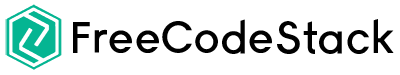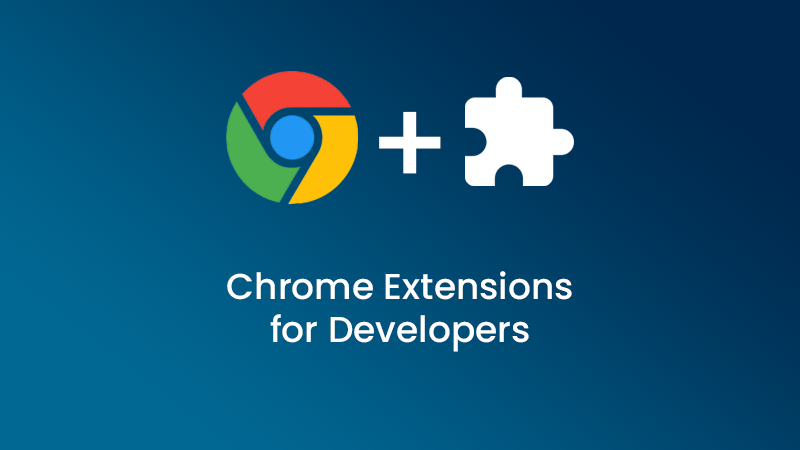A Chrome extension is a small software program that extends the functionality of the Google Chrome web browser. Extensions can be installed from the Chrome Web Store and are designed to add specific features or functionality to the browser.
Chrome extensions can perform a wide variety of tasks, such as blocking ads, adding a spell checker, or providing access to cloud storage services. Some extensions are designed to improve productivity, while others are focused on entertainment or social media.
Here are 14 of the best Chrome extensions for web developers:
1. JSON Viewer: This extension allows you to view and format JSON data in the browser.
2. Wappalyzer: This extension detects and displays the technologies used on a website, including content management systems, e-commerce platforms, and analytics tools.
3. Web Developer: This extension adds a toolbar with a variety of web development tools, including a CSS editor, DOM inspector, and JavaScript console.
4. Page Speed Insights: This extension analyzes the performance of a website and provides recommendations for improving its speed.
5. Lighthouse: This extension runs a series of audits on a website and provides recommendations for improving its performance, accessibility, and SEO.
6. Pixel Perfect: This extension allows you to overlay a design mockup on top of a website to ensure that it is accurately implemented.
7. Postman: This extension is a powerful API development and testing tool. It allows you to make HTTP requests, view the response data, and test API endpoints.
8. Web Developer Checklist: This extension provides a checklist of best practices for web development, including accessibility, performance, and security.
9. ColorZilla: This extension adds a color picker and gradient generator to the browser. It also includes a palette viewer and color history.
10. Firebug Lite: This extension provides a set of web development tools similar to those found in the Firefox browser.
11. Responsive Web Design Tester: This extension allows you to test a website’s responsiveness at different screen sizes.
12. WhatFont: This extension allows you to identify the fonts used on a website by hovering over the text.
13. Web Accessibility Evaluation Tool (WAVE): This extension analyzes a website’s accessibility and provides recommendations for improvement.
14. EditThisCookie: This extension allows you to view, edit, and delete cookies in the browser.
These are just a few examples of the many Chrome extensions that can be helpful for web developers. There are many other options available as well, depending on your specific needs and preferences.