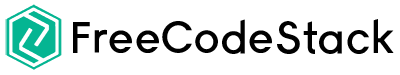What is HTML?
HTML (HyperText Markup Language) is a standard markup language for creating web pages and web applications. It is used to structure the content of a webpage, define the layout and design of a webpage and add interactive features to a webpage.
HTML is a text-based language that consists of a series of elements, or “tags,” that are used to mark up the content of a webpage. These elements define the structure of the content and specify how it should be displayed in a web browser.
For example, the ‘<p>’ element is used to define a paragraph of text, the ‘<img>’ element is used to insert an image and the ‘<a>’ element is used to create a hyperlink.
HTML documents are saved with the ‘.html’ or ‘.htm’ file extension and they are typically viewed in a web browser. HTML is the foundation of the web and it is used in conjunction with other technologies such as CSS (Cascading Style Sheets) and JavaScript, to create dynamic, interactive websites.
Here is an example of a simple HTML document:
<!DOCTYPE html>
<html>
<head>
<title>My Website</title>
</head>
<body>
<h1>Welcome to My Website</h1>
<p>This is my personal website, where I share my thoughts and ideas.</p>
<img src="https://example.com/image.jpg" alt="My profile picture">
<br>
<a href="https://example.com/about">Learn more about me</a>
</body>
</html>This HTML document contains a ‘<head>’ element, which contains the title of the website and a ‘<body>’ element, which contains the content of the webpage.
The ‘<h1>’ element is used to define the main heading, the ‘<p>’ element is used to define a paragraph of text, the ‘<img>’ element is used to insert an image and the ‘<a>’ element is used to create a hyperlink.
When this HTML document is viewed in a web browser, it will display the heading “Welcome to My Website,” a paragraph of text, an image and a hyperlink.
The layout and design of the webpage will be determined by the default styles of the web browser, or by CSS styles that are applied to the HTML document.
Evolution Of HTML:
HTML has evolved significantly since it was first introduced in the early 1990s.
The first version of HTML, HTML 1.0, was released in 1993 and was designed to be a simple way to structure and format text documents for the web. It included a set of basic elements such as ‘<p>’ for paragraphs, ‘<h1>’ for headings and ‘<a>’ for hyperlinks and it supported a limited set of formatting options such as bold, italic and underline.
HTML 2.0, released in 1995, introduced new elements and features such as tables, forms and image maps and it added support for multimedia content such as audio and video.
HTML 3.2, released in 1997, added support for style sheets (CSS), which allowed developers to separate the content of a webpage from its layout and design.
HTML 4.01, released in 1999, added support for scripting languages such as JavaScript and it introduced new elements for creating more complex and interactive web applications.
HTML 5, the latest version of HTML, was released in 2014 and it added many new features and capabilities such as support for multimedia content, offline storage and mobile devices. It also introduced new elements for creating more interactive and dynamic web applications such as the <canvas> element for creating graphics and the <video> element for embedding video.
HTML is continually evolving and new versions are released periodically to keep up with the evolving needs and capabilities of the web.
Advantages of HTML:
There are several advantages to using HTML (HyperText Markup Language):
- Easy to learn and use: HTML is a simple and straightforward language, so it is easy for beginners to learn and start using. It is also widely supported by web browsers, so it is a reliable and consistent way to create web content.
- Platform-independent: HTML is a text-based language, so it can be viewed in any web browser on any device, regardless of the operating system or hardware. This makes it an ideal language for creating content that can be accessed by a wide range of users.
- Search engine friendly: HTML is a standard language that is easily readable by search engines, so it can help improve the search engine rankings of a website.
- Accessibility: HTML allows developers to create web content that is accessible to users with disabilities such as screen readers or keyboard-only users. It also allows developers to add alternate text to images and other media, which can help improve the accessibility of a website.
- Customizability: HTML allows developers to customize the layout and design of a webpage using CSS (Cascading Style Sheets) and other technologies, so they can create unique and visually appealing websites.
Overall, HTML is a powerful and versatile language that is widely used for creating web content and web applications. It is an essential tool for web developers and is used in conjunction with other technologies such as CSS and JavaScript, to create dynamic and interactive websites.
Difference between HTML and CSS:
HTML (Hypertext Markup Language) and CSS (Cascading Style Sheets) are two different technologies used for creating and styling web pages.
HTML is a markup language that is used to structure and organize content on the web. It is used to define the structure and layout of a web page by using a set of tags. These tags are used to indicate different types of content such as headings, paragraphs, lists and links.
CSS is a stylesheet language that is used to describe the look and formatting of a document written in HTML. It is used to control the styling of elements on a web page such as fonts, colors and layout. With CSS, you can create style rules that apply to specific elements on a web page or to an entire website.
Also Read: What is tailwind and it’s features?
In short, HTML is used to structure the content of a web page, while CSS is used to control the styling and layout of that content. Together, HTML and CSS are used to create the visual design of a website and to make it look professional and attractive to users.
FAQs about HTML:
1. What is HTML used for?
HTML is a markup language used for creating web pages and web applications. It is used to structure the content of the webpage, define the layout and design of a webpage and add interactive features to a webpage.
2. How does HTML work?
HTML is a text-based language that consists of a series of elements, or “tags,” that are used to mark up the content of a webpage. These elements define the structure of the content and specify how it should be displayed in a web browser. When a user views an HTML document in a web browser, the browser parses the HTML code and renders the content according to the instructions in the code.
3. What are some common HTML elements?
Some common HTML elements include:
- <p>: defines a paragraph of text
- <h1>-<h6>: defines headings of different levels
- <img>: inserts an image
- <a>: creates a hyperlink
- <div>: divides the webpage into sections
- <table>: creates a table
- <form>: creates a form for user input
4. Can I use HTML to create interactive web applications?
Yes, HTML can be used to create interactive web applications by using elements such as ‘<form>’ for user input and JavaScript for adding interactivity. HTML5 also introduces new elements and features specifically designed for creating interactive web applications, such as the ‘<canvas>’ element for creating graphics and the ‘<video>’ element for embedding.
5. What is HTML5?
HTML5 is an improvement over earlier versions of HTML and provides new capabilities and features that allow developers to create more interactive and dynamic web applications. It is now the most widely used version of HTML and it is supported by most modern web browsers.