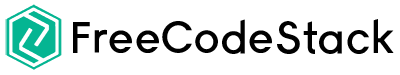Create a Heart Shape with the help of HTML and CSS
HTML:
<div class="heart">
<span></span>
<span></span>
</div>
CSS:
body{
background: #000;
}
.heart{
position: absolute;
top: 50%;
left: 50%;
transform: translate(-50%, -50%);
display: flex;
}
.heart span{
width: 50px;
height: 80px;
background: red;
border-top-left-radius: 50px;
border-top-right-radius: 50px;
}
.heart span:nth-child(1){
transform: rotate(-45deg) translateX(20px);
}
.heart span:nth-child(2){
transform: rotate(45deg) translateX(-20px);
}