Create Neon style text or button for website with the help of HTML and CSS
HTML:
<h1 class="neon">NEON</h1>
CSS:
body{
font-family: 'poppins', sans-serif;
background: #000;
}
.neon{
color: #fff;
border: 4px solid #fff;
padding: 30px 70px;
width: fit-content;
margin: 200px auto;
font-size: 50px;
font-weight: 400;
font-style: italic;
transition: text-shadow 0.5s, box-shadow 0.5s;
}
.neon:hover{
text-shadow: -2px -2px 10px #fff,
2px 2px 10px #fff,
0 0 20px #f10,
0 0 40px #f10,
0 0 60px #f10,
0 0 80px #f10,
0 0 100px #f10;
box-shadow: 0 0 5px #fff,
inset 0 0 5px #fff,
0 0 20px #08f,
inset 0 0 20px #08f,
0 0 40px #08f,
inset 0 0 40px #08f;
}
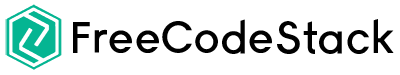
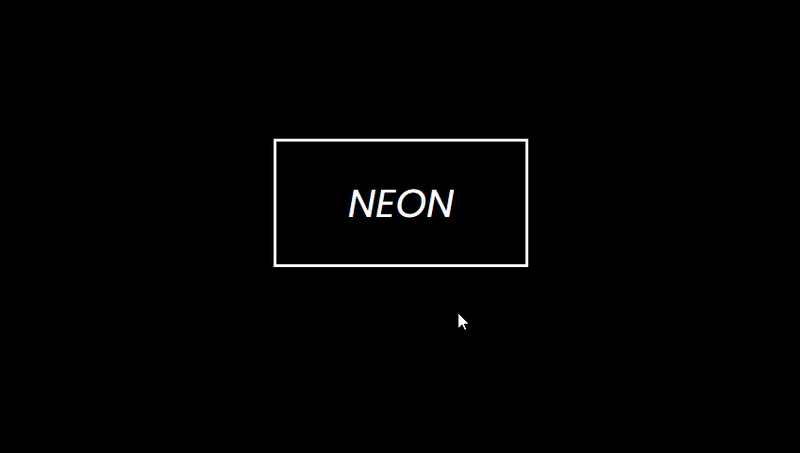
Thanks for the short tut.
Leaving the code makes life easier for learners as well💪🏿
👍🏾👍🏾👍🏾👍🏾
Thank you for the code.